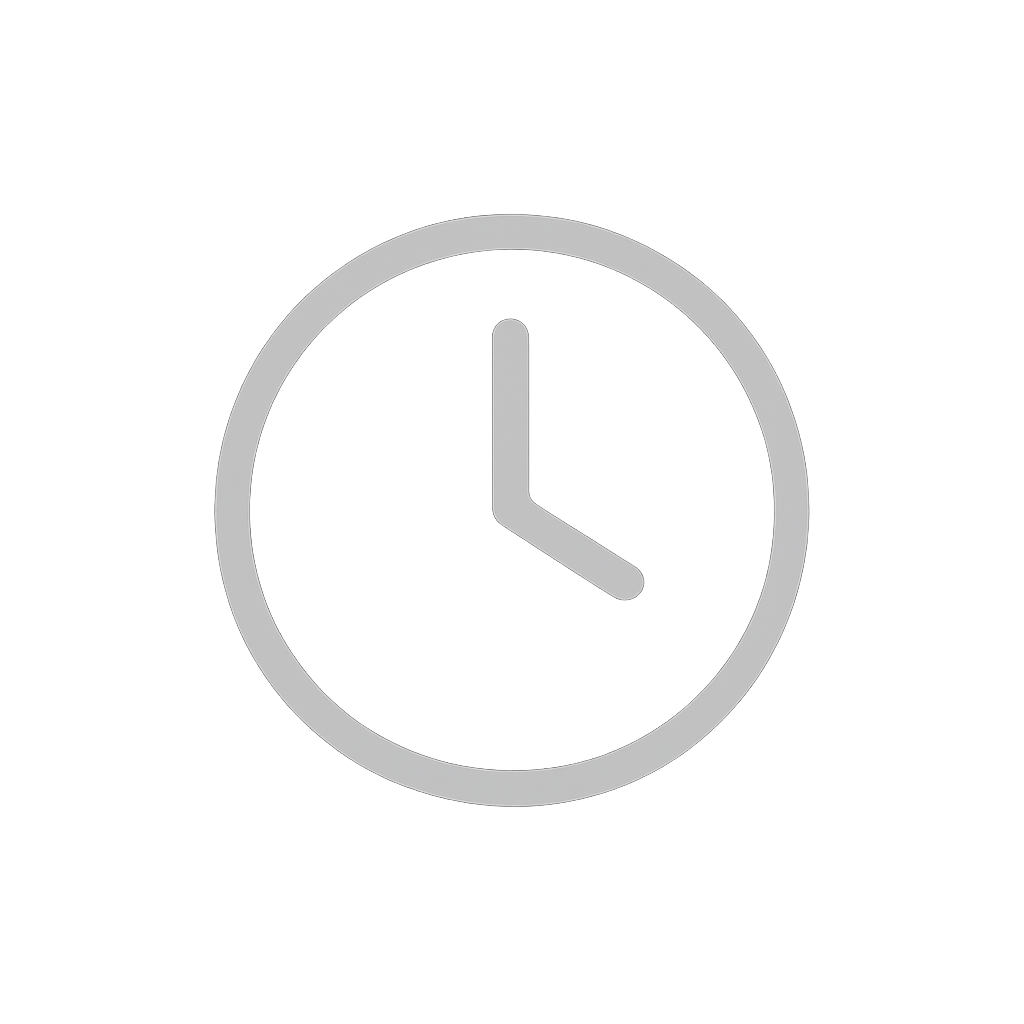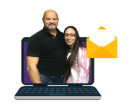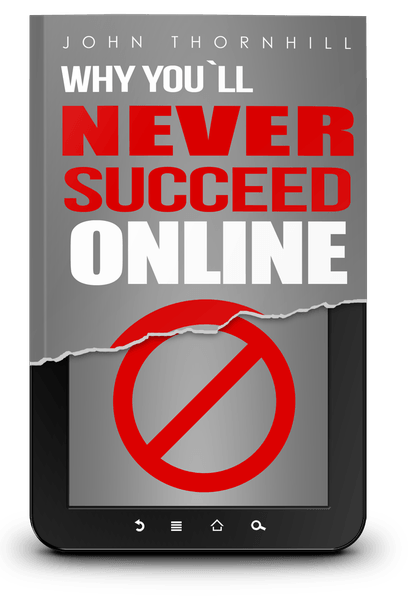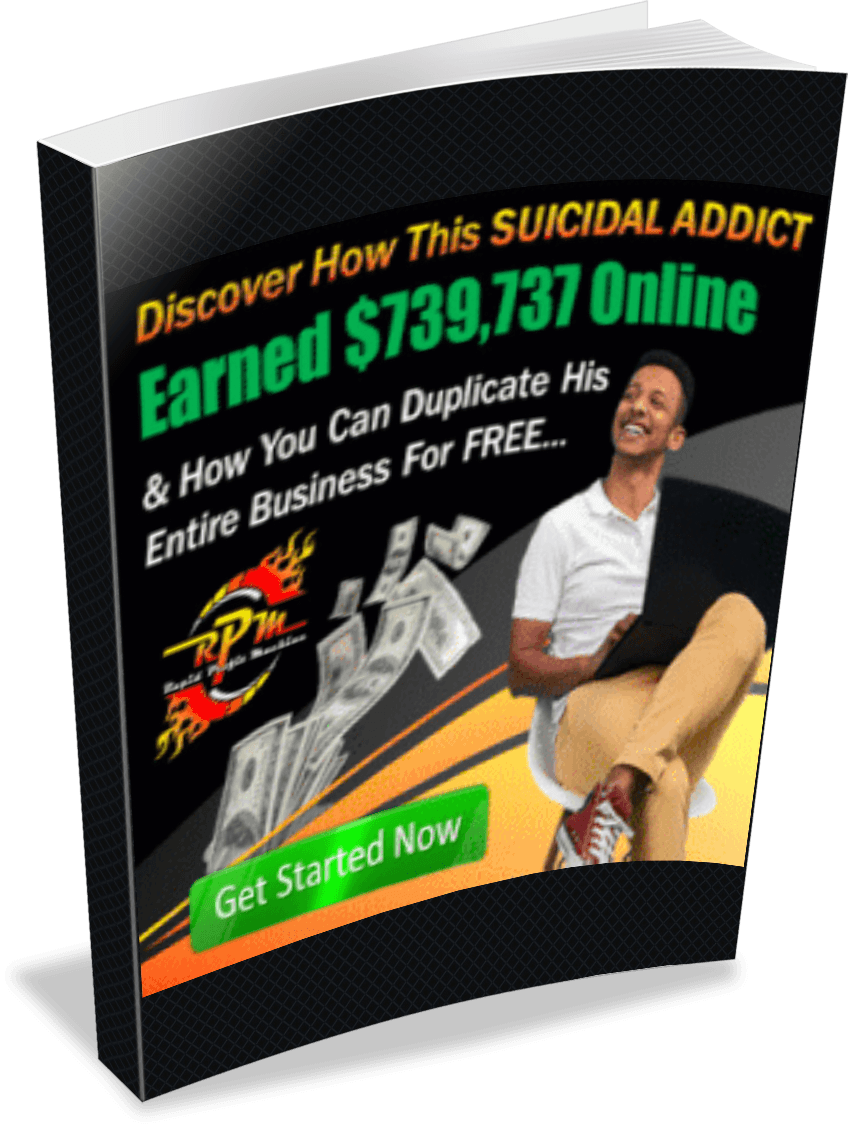Think you’re ready to go live?
You’ve got the camera, the software, the microphone–all the bells and whistles (that Amazon Prime shipping has really come in handy!) Now all you need to do is make your live debut.
But what if I told you there’s a way to level up your live streams? Hear me out.
As a business owner or content creator (or both), you know just how important your audience is. You also likely realize that reaching your audience virtually is the way forward, and adding live streams into the mix comes with some serious benefits. Brain feeling like a goldfish? Here’s a quick summary for a bit of bonus motivation.
Live streaming allows you to…
Retain your audience. Offering live streams elevates the audience experience by giving fans more intimate access to you and your brand.
Be socially responsible. Are you the proud owner of a brick-and-mortar business? A meteor, killer bees, or a pandemic could make it uncomfortable or even unsafe for in-person visits. Giving fans of your brand virtual access is a thoughtful option for various scenarios and levels of caution.
Gain a wider audience. Brick-and-mortar business owners are no longer limited to the community just outside their front doors. On the other hand, online businesses create a more premium offering to entice potential customers.
Look at it this way. You’ve already come this far–you might already even have the basic equipment to get started. Keep reading! Helpful live-streaming tips and tricks you might not have considered are just around the corner…
…and here they are! Before going live, be sure to:
1. Keep your set-up simple (with backups)
You know the saying, “less is more”? This is absolutely the case when it comes to live streaming. More equipment equals more opportunity for malfunction–aka the last thing you need on a live set. Think of it like living a minimalist lifestyle where you only buy what you need and nothing you don’t. So don’t underestimate the power of your webcam.
That being said, having backups of the necessary equipment is a particularly smart move for going live. Things happen, but you’ll be patting yourself on the back when you seamlessly replace a broken cable with the spare you had the foresight to buy.
2. Be mindful of live video audio and lighting
To put it simply, you want your live stream to look and sound great. Why? Because your viewers want your live stream to look and sound great. Unlike a pre-recorded video, there are no take-backs here–so you really want to be sure to get this right!
Audio and lighting tips to keep in mind before going live:
Don’t backlight your subject. If the light source is behind the on-camera subject, the live streamer will only see a silhouette.
Be mindful of the sun. Outdoor filming is susceptible to the streaky glow of sun glare. If your audience starts putting on sunglasses to see your live stream, you may need to think about a change in location.
Don’t wear patterns. Stick to simple fabrics and solid colors! Good lighting on the camera favors solids and materials that aren’t too shiny.
Consider a lapel mic. If you’re outdoors in wind or near a noisy street, you can keep background noise to a minimum with a simple mic that attaches to your shirt.
Always know when a mic is on. Anyone off-camera during a live stream should save their conversations for later. Extra noise from others on set is distracting to the person on camera, but you also want zero chance of fans hearing what cameraman Mikey had for lunch yesterday.
Music. Plan this part out from the start! Don’t assume you can use Justin Bieber’s new song in the background of your live stream yoga class. Understanding how to navigate music licensing is an important one to add to the checklist.
3. Do a live video test run
Preparation + opportunity = success. You already know why live streaming is a great opportunity for your brand–now all you need to do is some proper prep. Here are a few things you can do to increase your chances of a smooth stream:
Make sure the wifi is strong. A simple internet connection speed test will tell you if the wifi and bandwidth can handle your live stream.
Make simple notes. Write down key points to hit to help you stay on track.
Review the timeline with the crew. Go over the order of events to ensure everyone is on the same page.
Rehearse. Just because it’s live doesn’t mean winging it is always the best idea–even the more spontaneous live streams typically have a planned topic or idea to hit.
4. Look at the camera
Eye contact is important when speaking to others, and it’s not any different when on camera. Instead of looking at yourself on a screen, be sure to look directly into the camera. Not only will you appear more honest, but your words are more likely to be remembered!
5. Engage with your streamers in real-time
“…A great question from Jenny in Honolulu! Typically, it’s always a great idea to…”
A live chat is a great way to increase audience engagement and viewership during your live streams. A simple way to involve your viewers and prevent drop-off is to answer their questions live. Here’s a quick crash course on leveraging the live chat to engage your live streamers in real time:
1. Set rules and expectations at the start of the chat. It’ll be more effective and enjoyable for everyone involved if you do!
2. Ask the right questions. Simple questions that only require simple answers from the live streamers can really complement the flow of the live stream.
3. Include your audience. Calling live streamers out by name is a great way to get them involved and show them they matter.
4. Set your agenda. Let the live streamers know what to expect from the beginning–this way, they can decide to stay till the end to hear all the great points you’ve told them you’re going to cover.
5. Answer questions. Encourage the viewers to ask questions! This is your opportunity to shine as a thought leader in your niche.
6. Consider your live streaming platform
Where can your audience watch your live stream? Here are the most popular options:
Social media platforms. Think Instagram Live, Facebook Live, YouTube Live, or Twitch. Plenty of businesses and content creators choose social media options because they can live stream quickly to existing followers and subscribers. Simple? Totally. Ideal for the long term? Probably not.
A platform that specializes in video monetization and distribution. If you want to think long term, a platform like Uscreen allows you to go live and charge real money for it. With Uscreen, you can build your own branded website to host professional live streams, add OTT apps so fans can watch on the go, and even offer on-demand content or live stream recordings for a one-time price or subscription.
7. Market ahead of time
Time to share the news! It’s important to build excitement around your live stream debut well ahead of time. Use your existing social channels and other marketing strategies to raise awareness and watch those live streamers’ numbers grow! Check out a few of the top promotion tactics to tackle before the actual live event:
1. Be clear about the essential live event details. When promoting your upcoming live stream across different channels, it’s important to inform and then remind your audience of what to expect, when to expect it, and where they can watch it.
2. Build anticipation. Make your audience curious about your live stream! A popular way to do this is by releasing a sneak peek of behind the scenes footage on your social media platforms.
3. Offer incentives. Another way to generate excitement is to offer valuable extras that no one wants to miss out on–think discounts or complimentary demos.
4. Involve your audience in the making of the live stream. Engage the audience ahead of time by asking them to submit ideas or questions in advance.
5. Create a virtual countdown. You can’t have a live show without a countdown for the added anticipation! Launch a countdown to your live stream and cross-promote it to build anticipation, as well as emphasize the real FOMO that could happen if they aren’t there…
8. Be consistent
Think of your fans like a new friend. If you come into your new friend’s life once and then drop off the face of the earth, they’re less likely to stick around for long. It’s no different with live streaming–whether you plan to go live once per week or once per month, it’s good practice to set a schedule so your live streamers know when to expect your video content and live broadcasts. Don’t be that friend who ghosts!
9. Don’t aim for perfection
Because it’s not going to happen…
Sure, some say practice makes perfect. And while it certainly is a good idea to rehearse (see tip #3), it’s also important to remember that mistakes happen. Your fans are more likely to connect with you and your brand if you are able to roll with the punches and show how human you are.
Live Streaming Tips – The Takeaways
Well done, you made it to the end of our top live streaming tips and tricks! TLDR? Here’s a quick recap of what to remember before going live:
1. Keep your setup simple (with backups)
2. Be mindful of audio and lighting
3. Do a test run
4. Look at the camera
5. Engage with your audience in real-time
6. Be consistent
7. Don’t aim for perfection
8. Consider your live stream source
9. Market ahead of time
Do you want to learn more about live streaming?
Join StreamYard for Beginners Facebook Group:
Connect with
Josh & Kristina
Business Info
Working Hard To Change Entrepreneurs Lives in A NO BS Internet Marketing Community

Created with © systeme.io
Privacy policy | Terms of use | Cookies