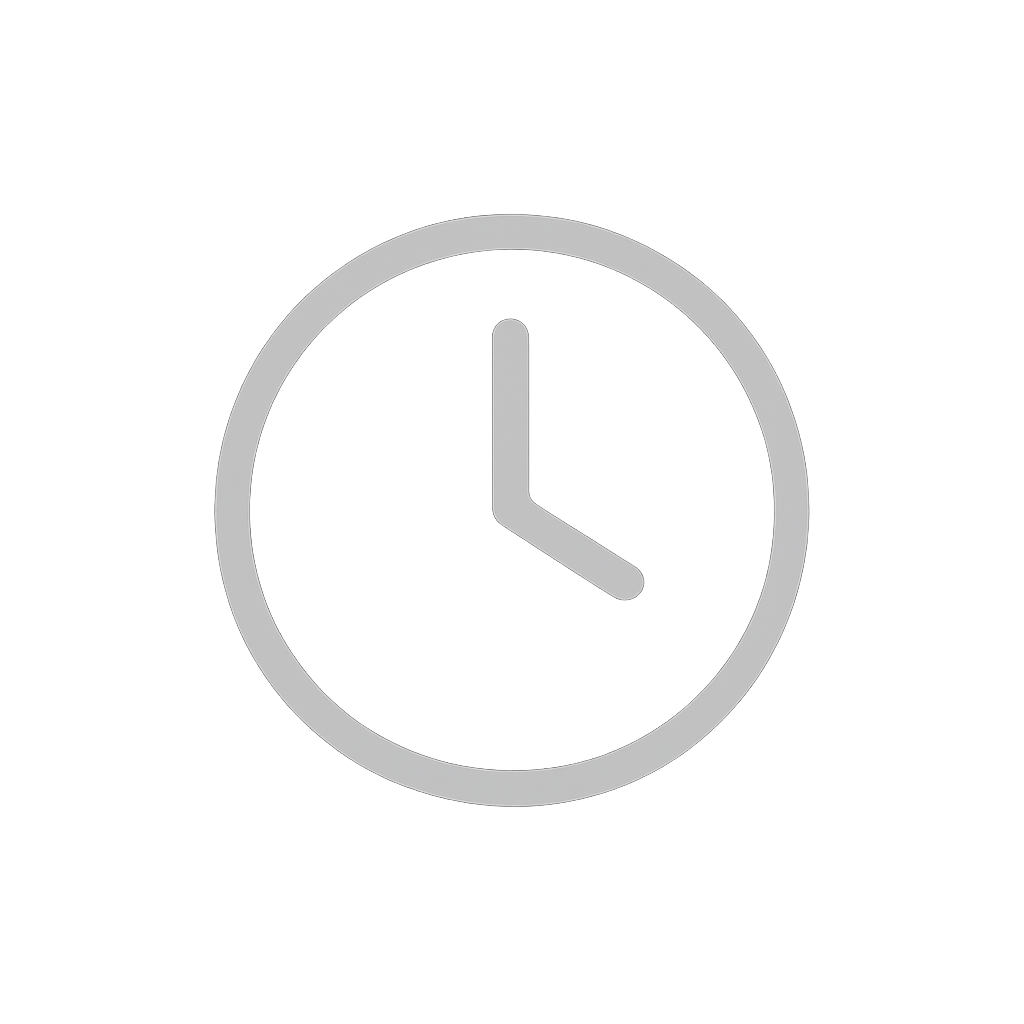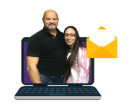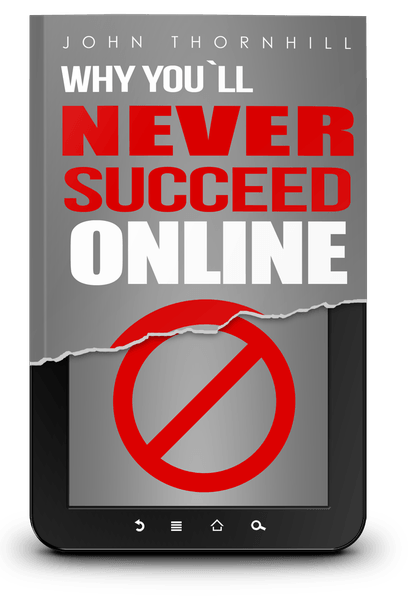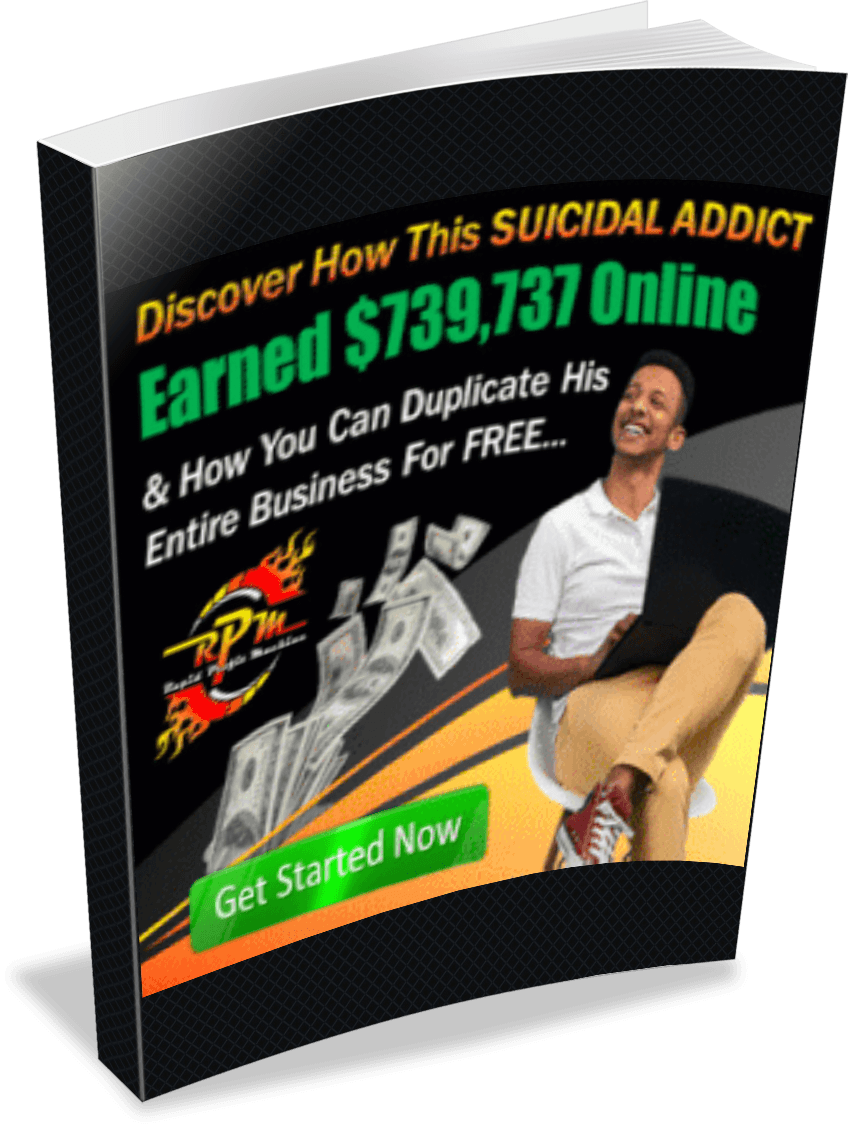Among the different money-making strategies, membership sites have proven to be a highly lucrative and effective venue that can generate some serious residual income. You also don’t need to a significant capital to get started.
WordPress
Over the years, WordPress has been regarded as a dominant force not just in the world of blogging but also as a preferred platform for membership websites. WordPress is known to be highly flexible and supremely easy to use with its content management system. The best part of it is its open source software, which basically means you are free to use it at no cost.
You don’t need to have programming skills or website design expertise to set up your very own membership website using WordPress, which can be completed it a matter of 1 to 2 hours.
WordPress Setup Simplified
Below are the simplified steps for setting up WordPress:
Purchase Domain and Hosting
In order to create your very own membership site, you first need to purchase a domain name and a hosting service. There are a number of service provides you can choose from such as HostGator and GoDaddy. You can first start with a basic package. You can eventually upgrade your bandwidth and disk space once there is a need for it. This refers to the number of people who can visit the website and the size of the website.
1. Choose a domain name that is easy to read, pronounce and memorize that will easily stand out in the minds of users.
2. Enter your billing information then confirm your order details. You will be offered the following add-on services:
WHOIS Privacy Protection (recommended)
Dedicated IP Address
Website Builder
The privacy protection will help prevent people from looking into your personal information as owner of the domain. While the dedicated IP address may not be critically important at this stage. You also don’t need a website builder. Once you have gone through the order process, complete the order and secure the domain name.
Install WordPress
You will receive the notification via email upon completion of your domain and hosting order. You will be provided with a username and password to access your webhost account.
Locate the ‘softaculous’ using the search bar, which will open up the steps to installing WordPress. Among the options, choose the WordPress Setup option.
Under the Software Setup, you will need to enter your domain name. If you only have one domain, it should already be selected.
Next, you need to install WordPress to the root directory of your domain so that your new WordPress will display: www.yoursite.com. Make sure that you delete the ‘wp’ in the ‘in directory’ field.
Select account details and choose the language for your WordPress installation.
Select the Install button.
Log In And Get Started
In order to log in to your account, you need to key in http://yoursitename.com/wp-admin/ which will lead you to your WordPress login screen.
Simply enter your username and password then select ‘Login’, which will direct you to the dashboard of your brand new website.
Wishlist Plugin
After you have set up your WordPress site, you will need a membership site plugin to equip your site the necessary features to host members. This one is a paid plugin with single site service priced at $97 and multi-site offered at $297.
Once you have purchased your Wishlist plugin, simply unzip it and upload the plugin in order to have your membership site up and running. Among the important features of this plugin include the following:
Unlimited Membership Levels
This allows you to create membership levels such as “Platinum”, “Gold” or “Silver”, etc. This means you can have full control on different levels of access based on their type of membership, all within the same blog.
Membership Options
You can create different membership options, which is important especially for people who want to test before committing to pay for membership. Options include Free, Trial or Paid memberships at different levels.
Content Access Control
The important function of membership sites is to control access to information based on the type of membership paid. For example, you can choose to hide certain content to other members and make it exclusively available to premium members.
Advantages of Creating Membership Websites
Recurring membership payments mean recurring income
No additional overhead expense
Do not require scrambling content regularly since members supply the content
Easy and cheap to run
Nurture a growing popularity
Enjoy regular and growing website traffic
Critical Mistakes To Avoid
While owning and managing a membership site can offer a rewarding revenue stream, it is not as easy as it may sound. You will need to attract members and ensure they stay. Here are some crucial mistakes that you want to avoid:
Not Enough Momentum
To start a membership site, you need to create that momentum – specifically a significant number of people interested and eager to join your website. You will probably need about 50 members to swing it. Once you start to grow membership, you can expect it to either fizzle out or burst into life, depending on different factors. Having at least 50 memberships will increase your chances of becoming a success.
Not Backed By A Solid Idea
You don’t simply start a membership site just because. In order to make it work and sustain its growth, it should be founded upon an innovative or exceptional idea that will stir interest and compel people enough to readily pay for membership.
No Clear Benefits
What benefits does your membership site offer in exchange for their monthly payment? Think something out of the box. It has to be something every member would want to aspire for.
Contaminated with Spammers And Ranters
Most people get put off reading spam comments. In order to help prevent this, make sure that only registered users are allowed to post. As your website grows, you also need to assemble a group of moderators to help you keep the forum free from rants and spam. It is important that the community enjoys a friendly, positive and supportive environment.
Managing a membership site may take a lot of work initially – from setting it up to luring in members. However, once you are able to establish your online presence and attract members, you will only have to content with very minimal work for maintenance and monitoring.
Of course, to increase your chances of success, careful planning and research is very important. Study the industry that you want to penetrate and try to come up with viable ideas on how you plan to position your website to make it stand out from the rest and attract prospective members.
Join Everlasting Creators Facebook Group to Learn More
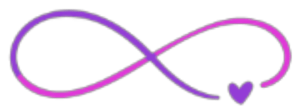
Connect with
Josh & Kristina
Business Info
Working Hard To Change Entrepreneurs Lives in A NO BS Internet Marketing Community

Created with © systeme.io
Privacy policy | Terms of use | Cookies