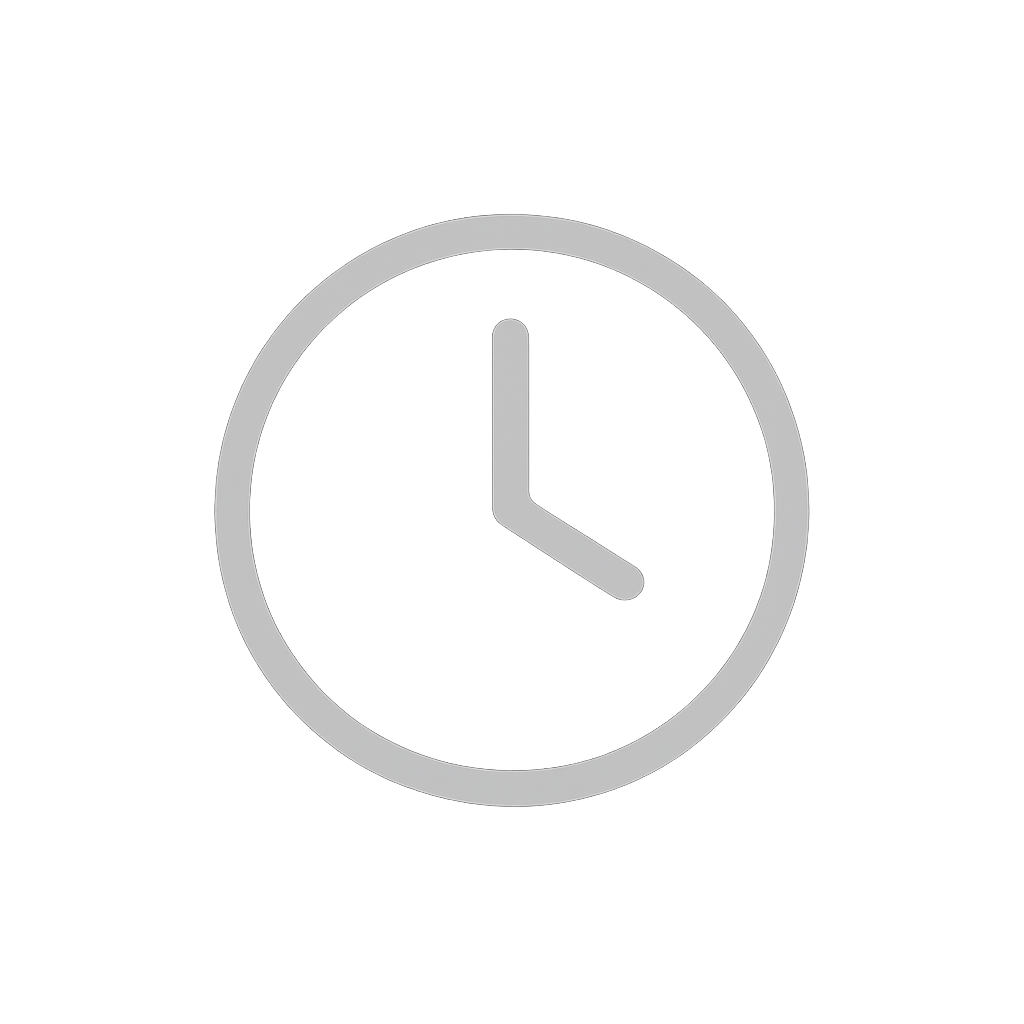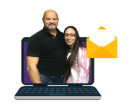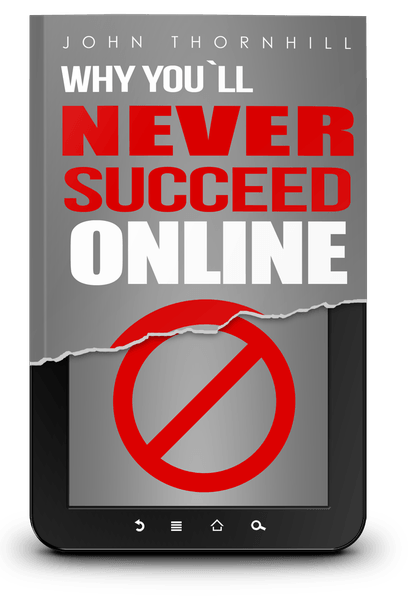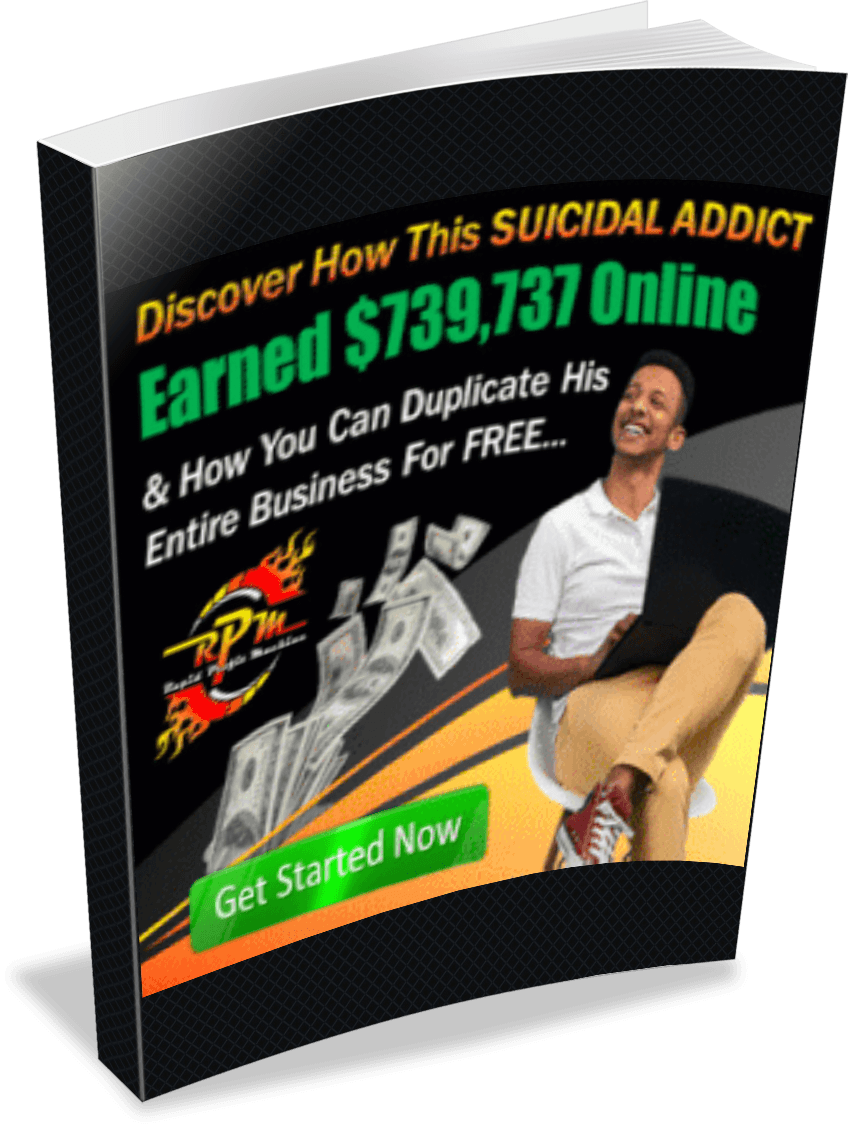Another popular type of information products that you can create that enjoys strong demand these days is the video tutorial. This can be created by recording yourself or screencam your computer screen to provide step-by-step instructions.
A lot of people actually prefer to watch video tutorials instead of reading a book, even if both have the same content. Unlike the traditional learning process, video tutorials are great as it is convenient, readily available and can be played and replayed anytime.
2 Video Tutorial Approaches
1. Record Yourself
This involves recording yourself while talking about a specific subject that you are an expert in. You can include featuring slides from a PowerPoint presentation to make it more appealing. However, in order to do this, you will need a video editing software such as iMovie, which is a software available for Mac users.
If you want to take it to the next level, you can consider hiring a videographer to record a live workshop or seminar that you will host or conduct. A cheaper alternative is to hire a local visual arts student to record the event at a significantly lower cost.
1. Screen Capture
Another viable option is to create a video tutorial using a screen capture video. A popular software to help you achieve this is Camtasia, which is available for both Mac and PC users.
Important Tips
When creating a video tutorial, keep in mind the following helpful tips to ensure high quality material:
1. Ensure proper lighting.
2. If you want to make the video more interesting, consider using 2 to 3 cameras in order to capture different angle can seamlessly incorporate them when editing. Professional information products require a minimum of 3 cameras.
3. Consider presenting your content in both video and ebook formats to offer variety and cater to different preferences.
4. Do not aim for perfection but instead focus on completing a good quality tutorial.
5. For just a few dollars, you can consider adding a professional music before or after your video. You can purchase royalty free music from online resources such as www.musicbakery.com.
6. Make a comprehensive preparation. You need to make sure you exactly know how to present your ideas and provide clear instructions. Here are some important aspects to consider:
How do you plan to explain the solutions or show the different step by step instructions?
Do you plan to discuss your best recommendation for a specific problem or you present different options for people to choose from?
How long with the video take?
What specific components will be featured in the video?
All these factors will require preparation. Before recording, you should be fully prepped on what you plan to say and how you should deliver it. If necessary, you can consider writing down your ideas as an outline or come up with a script.
7. . Emphasize key points. You need to identify key points that will need to be highlighted and explained more thoroughly. When capturing screen, you can highlight square frame, zoom-in, sparkle cursor or add an animation clip. Think of ways to help your audience focus on the important point you want to emphasize.
8. Don’t move your mouse unless absolutely necessary. While this may be a small thing, constantly moving your mouse while talking can be very distracting to your audience. To avoid doing this, you can keep your hand away from the mouse unless you are about to move to the next step.
9. When recording your screen, you will need to use an application such as DemoCreator to edit. Instead of using plain text, you can infuse more fun and appeal by using callouts, animations or arrows to draw the eye to a particular section.
10. The audio and video sync. If possible, it is highly recommended that the two are recorded separately in order to derive the best result. First, you will need to record the video before performing the voice over and importing the audio track into the video.
Once you have finalized your video tutorial, don’t forget to leave your personal information, website and other important details. Video tutorials work great in boosting online credibility, so make sure to maximize all positive results you can get.
Tools of the Trade
Microphone. Invest in a quality microphone such as a Logitech USB desktop microphone that is portable and easy to use.
Screen Recorder. There are a number of options you can consider when it comes to choosing a screen recorder such as DemoCreator or the cheaper option, which is the Camstudio.
Video Editing Software. If you will only require basic editing, the DemoCreator can provide sufficient tools with its built-in editor. You can also use Camstudio or the Windows Movie Maker. However, if you don’t mind investing on some professional tool, the Sony Vegas comes with high recommendations.
Audacity. For recording and editing your audio, you can consider using Audacity.
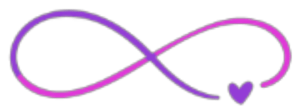
Connect with
Josh & Kristina
Business Info
Working Hard To Change Entrepreneurs Lives in A NO BS Internet Marketing Community

Created with © systeme.io
Privacy policy | Terms of use | Cookies