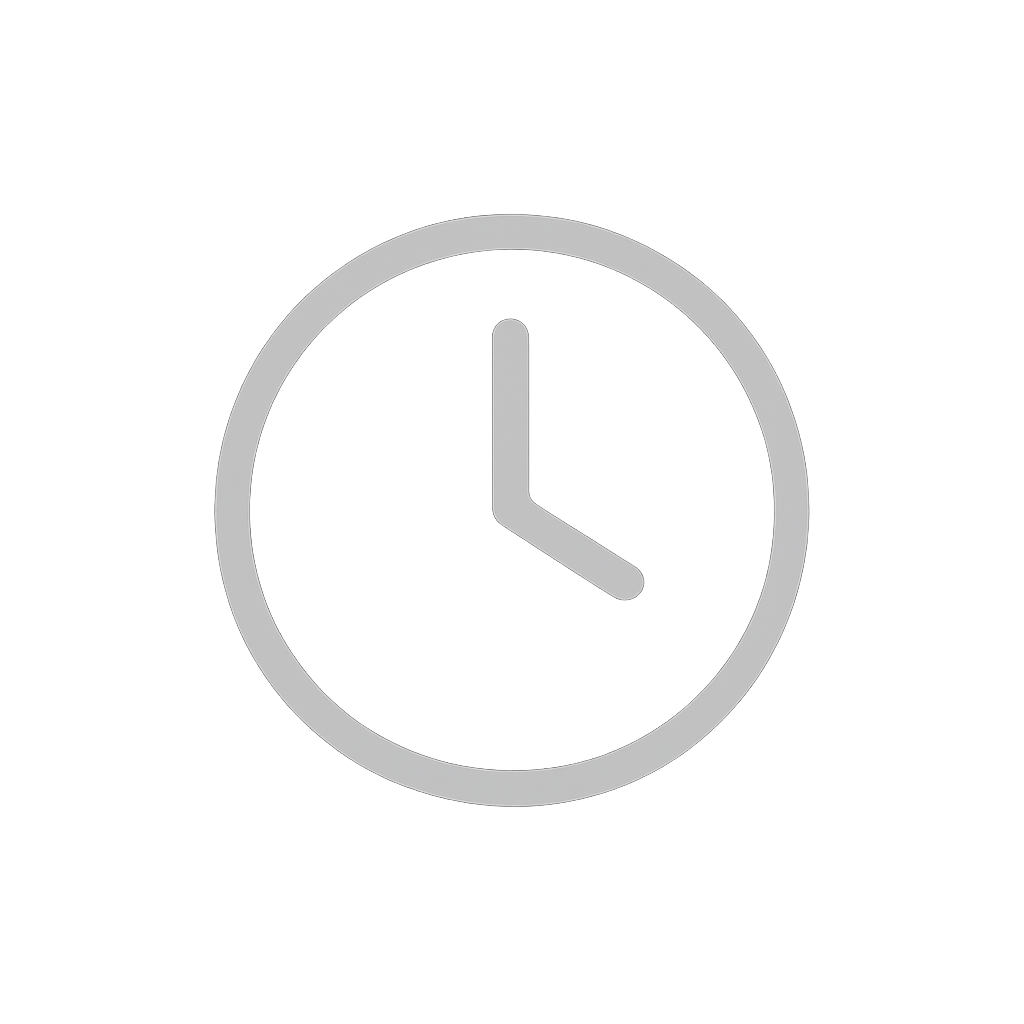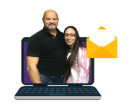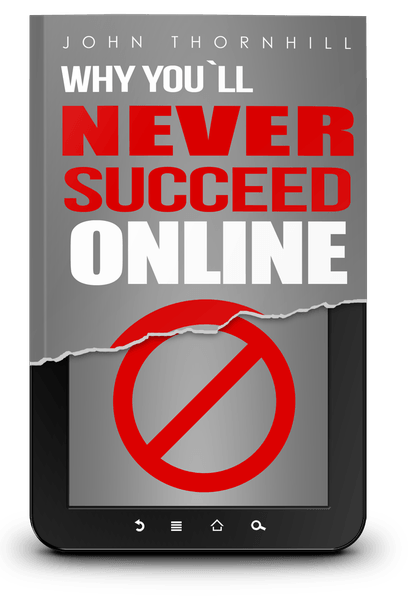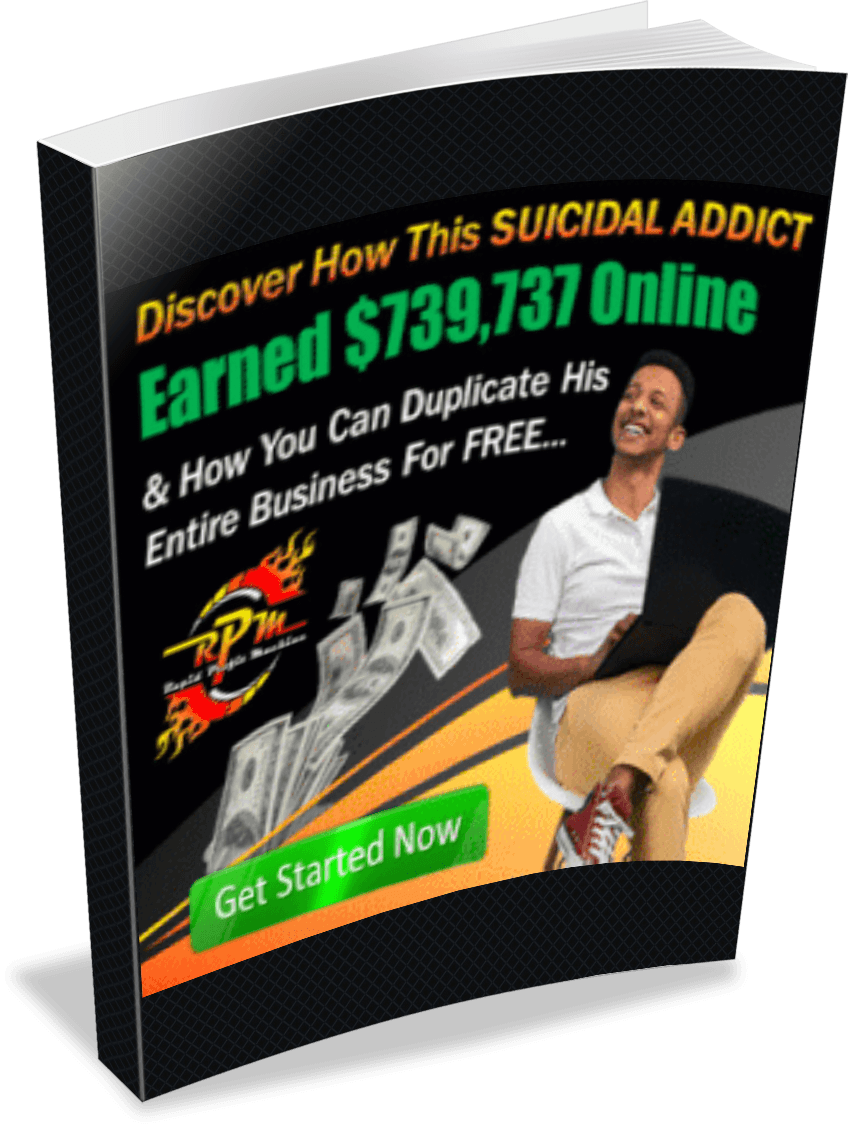“When is the best time to live stream?”
There’s no straight answer to this question. The best time to go live depends on several factors, including your target audience, geographic location, live streaming destination(s), and more.
However, finding the best time to live stream is a fail-safe way to catch your audience at the right time. Plus, it also lets you figure out when they are most “tuned in”, and helps you have the highest likelihood of engaging your loyal fans.
That said, finding the best time takes a lot of research and time. Also, what works for one person or a type of live stream may not work for you. We agree that knowing when to live stream is almost half the battle. But, how to do exactly that?
In this guide, we’ll discuss various aspects that can help you find out the best time to live stream. Let’s go.
Finding The Best Time To Live Stream
1. Where you live stream really matters
Whether you go live on a social media site like Facebook, YouTube, or your website, understanding your audience and your niche can help you determine the best time to live stream.
While a lot depends on your industry and niche, here’s a summary of the best times to go live on different social media sites:
YouTube – Weekdays from 12 pm to 2 pm
Facebook – Tuesdays and Thursdays from 1 pm to 4 pm
Instagram – Weekdays from 7 pm to 9 pm
Twitter – Mondays and Thursdays from 1 pm to 4 pm
Twitch – All days from 12 am to 9 am
LinkedIn – Weekdays from 7 am to 9 am and 5 pm to 7 pm
2. Consider your timezone
To ensure a strong live-streaming viewership, be present at your chosen live-streaming destination at a time that lets you secure your spot at the top of your viewers’ minds. And this is where considering your time zone becomes imperative.
For instance, if you intend to build a live audience in the US, then the best time to live stream is when most US live stream viewers are active. Remember, you won’t reach everyone, but that is ok. Your goal should be to reach the most viewers that you can during the time you plan to go live.
One example is StreamYard “Free Live Stream Reviews” show. It’s tested streaming during the week but found most viewers preferred watching the show over the weekend. It’s also tested going live multiple times a month and found that airing the live show every day at 8 pm EST work. Here is a look at a past live stream reviews show.
3. Be Mindful Of Your Niche & Live Stream Content Type
Adding on to the point mentioned above, your industry or niche directly impacts your live views. For example, if you are streaming your gameplay and want to find the best time to live stream on Twitch, you’ll grab more eyeballs when fewer other channels are active, e.g., 12 am to 9 am.
Similarly, a lot depends on your live stream type. For instance, if you’re more into educational live streams and your audience that you are trying to reach is working professionals, consider going live on Saturdays and Sundays in the evening, let’s say, 5 pm — as this is when full-time employees usually have time off and can focus on watching and engaging with your live stream.
Pro Tip: There isn’t a specific time to live stream. It’s about when the audience you want to attract, is most active.
4. Testing Is King
You’ll never know the best time for live streaming and the best days for live streaming until you test things out.
Make testing a part of your overall live streaming plan. Take a few months just to see the varying levels of engagement you get, depending on the time and days of the week you live stream.
Repeatedly testing various aspects of your live streaming paves the path for your live streaming success. So, keep experimenting with the time of the day along with your chosen days and specific social networks, on top of several other elements of live streaming such as lights, microphones, video output, and so on. You’ll want to run a test for at least two to three months, before making a decision based on the data you gather.
Try different time slots (per live streaming destination) and launch live streams on holidays to check if the engagement is higher on such days as well.
5. Survey Your Live Stream Viewers
Why guess when you can ask?
Let data dominate your research, especially when you have an excellent live stream viewership. You can put it to your advantage and survey your viewers about the best time to go live, the best days to live stream, and even what topics to live stream about.
Use polls, quizzes, and feedback forms, or ask for feedback right there in the comments before, during, and after live streams to zone in on the right time and days to go live with your content.
Here are different ways to ask questions about the best time to live stream, topics to live stream, and more [bonus points for more engagement].
Use Pinned Comments: Ask questions in the comments section while live streaming. You can also highlight your questions using pinned comments.
Use QR Codes: Put a QR code linked to a Google Form and use a custom questionnaire to get the data you need.
Run Live Polls: Use live polls to get quick feedback on a specific time to live stream or days to live stream. Here are some tools to run polls and quizzes on your live streams.
Conduct A Live Q&A: Carve some time out of your live stream session — either at the end of the session or anytime during the live stream and conduct a Q&A to directly ask your audience about their preferred time to watch you live.
? Try StreamYard FREE Here! https://streamyard.com/pal/4859907029073920
We cover connecting destinations, scheduling, inviting guests, simulcasting/multi-streaming, setting up your branding, and much more.
For additional documentation, visit https://web.facebook.com/groups/streamyardforbeginners
Connect with
Josh & Kristina
Business Info
Working Hard To Change Entrepreneurs Lives in A NO BS Internet Marketing Community

Created with © systeme.io
Privacy policy | Terms of use | Cookies