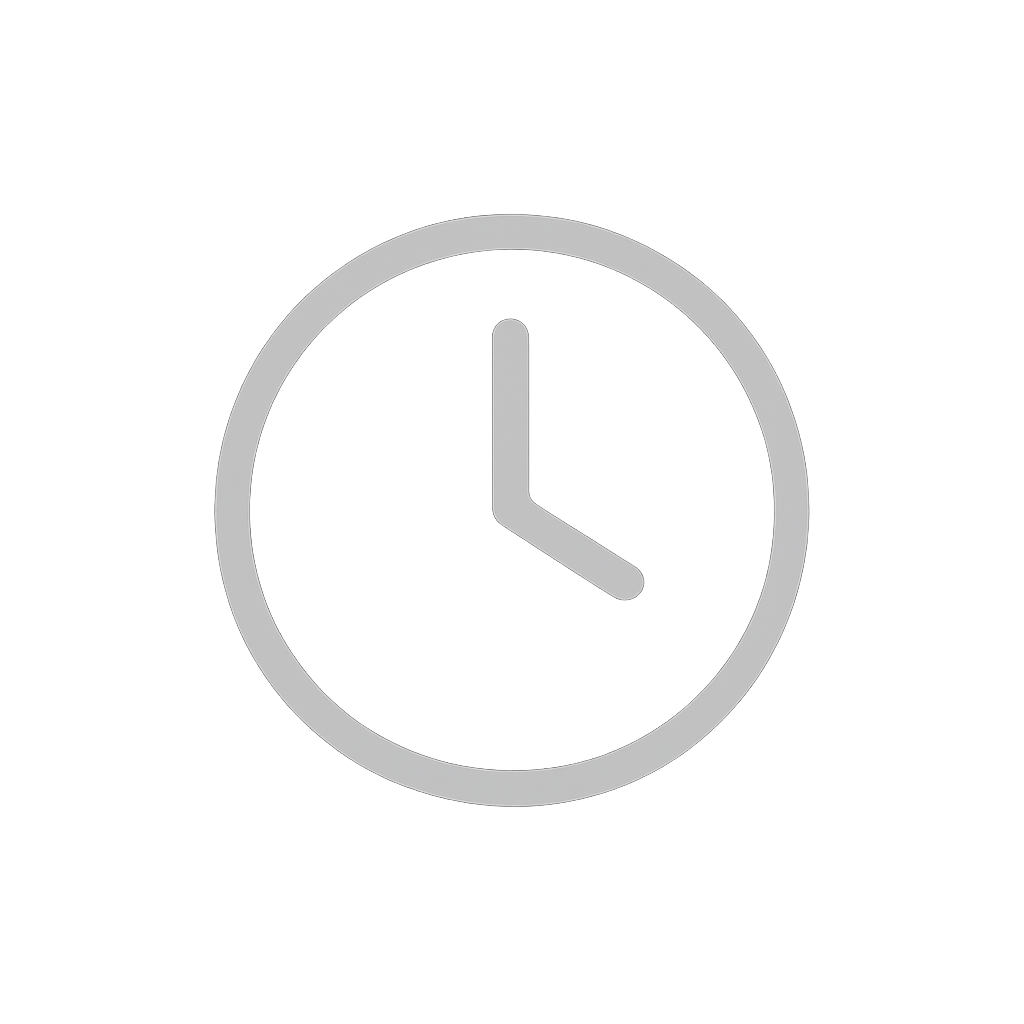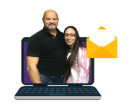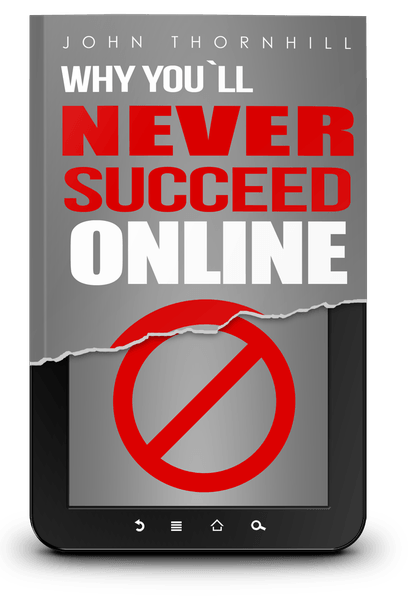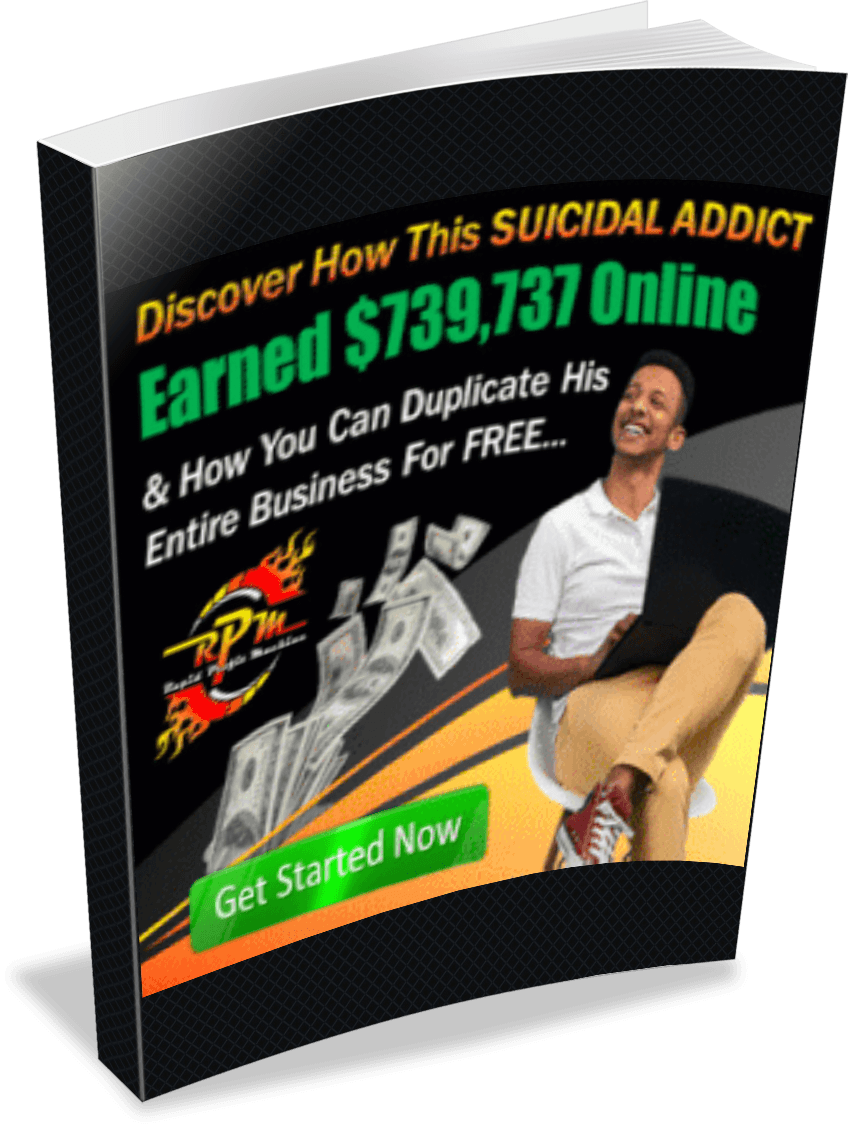Streaming live video in 2022 is a must for businesses. Video content is booming across many industries. Whether connecting with customers, streaming events, or managing remote teams, a live-streaming setup is necessary. If there’s one thing companies should invest in these days, it’s streaming equipment.
But what if you need to start streaming right away? You can likely use the equipment you already have, such as your mobile phone and built-in microphone or your tablet with built-in audio-video recording.
Want to create a professional stream for your business? In that case, you should invest in some professional live-streaming equipment.
Not sure what to purchase? Don’t worry! We have you covered with a complete guide to the best live-streaming equipment.
So if you’re wondering which equipment to create a professional live stream, this guide will surely help you. We’ll help you put it together and be ready when it’s time to press record and broadcast live video.
4 Major Components for a Live Streaming Set-Up
You may be thinking to yourself, “How do I set up a live feed?” or “What equipment do I need to stream?”
When it comes to live streaming, there are four main components you need to start:
1. Video and Audio Source: First, you need video and audio to stream! This can come from multiple sources. Your video will generally come from cameras or your computer or mobile screen. Audio will come from microphones, mixer feeds, and other audio sources.
2. Video Encoder: A video encoder will capture your audio and visual content and format it so that it can be sent over the internet. You can use a hardware encoder, software encoder, or RTMP encoder.
3. Streaming Destination: This is where you’re sending your content. Your streaming destination will be the video streaming platform that you’re working with. It can be a professional video streaming platform, or one of the several free video streaming platforms that you can find if you look hard enough.
4. Internet Connection: If you want to broadcast live, you need a stable internet connection. Fiber internet is ideal for video streaming (especially HD or 4K) but only sometimes necessary.
You’re going to need to connect your audio and visual sources to your encoder and connect your encoder to your video streaming platform. When everything is connected, you can hit the “Go Live” button on your video streaming platform, record on your camera, and start your live stream.
Let’s examine each of these components and learn the best live-streaming equipment for professional live broadcasting.
Video Cameras
Viewers look for high-quality streams, which happen through professional video cameras. It’s time to take your live stream to another level.
The most important piece of equipment for a professional live stream is a video camera. You’ll need a high-quality video camera to capture your content. There are thousands of different live streaming cameras available, each with different features and price points.
Three categories of video cameras are entry-level, prosumer, and professional. Here we’ve broken down our favorite cameras in each category to help you make your choice.
Entry-Level Video Camera
An entry-level video camera tends to be lightweight and relatively simple to use. Entry-level cameras also tend to be more affordable than advanced video cameras. Most entry-level video cameras can produce quality video content with the right lighting conditions and proper technique.
Entry-level cameras tend to emphasize automatic settings and typically don’t have a lot of manual controls. Also, their internet connectivity functions are often relatively basic. They make great mobile live streaming cameras because they’re typically lightweight and affordable enough to take anywhere.
The average price for an entry-level video camera is $300 to $700.
Examples:
Smartphone cameras
Action cameras
Entry-level camcorders
Our top entry-level camera pick: Panasonic HC-VX981K, $797.99
Prosumer Video Cameras
A prosumer camera is a high-quality video camera designed for consumers with some professional-level skills and needs. It’s a mid-range option. The image quality of prosumer cameras is typically a lot higher than that of your average consumer cameras.
AMost prosumer cameras feature HDMI connections. There are more manual controls, but they typically don’t have the fully customizable layout of a professional-grade camera. Prosumer cameras cost between $800 and $3,000.
Examples:
DSLR cameras
Mirrorless cameras
4K cameras
Prosumer camcorders
Our top prosumer video camera pick: Sony Alpha a7 III, $1,998
Professional Video Cameras
A professional video camera produces excellent images through the use of large, high-resolution sensors. Professional cameras include more manual controls with advanced settings than the other cameras listed above. They also give you more control over your video quality.
With a professional camera, you may even be able to use interchangeable lenses. You can use professional connection standards like XLR and SDI. The price for a professional video camera varies widely, from around $1,500 up to $25,000 or more.
Examples:
Professional camcorders
EFT cameras
Cinema cameras
Our top professional video camera pick: Panasonic AG-CX350 4K, $3,695
If you’re just getting started with broadcasting, an entry-level camera will probably suffice, at least for the time being. For more professional live streams, you’ll want to invest in a prosumer video camera or even a professional video camera.
If you want to produce high-quality professional live streams, consider investing in a professional or at least a prosumer video camera. It may be different from what you need at the moment. Over time, your investment will likely pay off if you’re in it for the long haul.
Audio Equipment
Having proper microphones during a live stream will take you from beginner to professional.
When it comes to videos, audio quality is extremely important. Viewers are likelier to stick around when the audio is good, even if the visuals stutter. There are even studies to back this up.
Just like with video cameras, there are three different levels of audio live-streaming equipment:
Low to Medium Quality Audio Devices
The built-in microphone on phone or computer
The built-in microphone on entry-level and prosumer cameras
Medium to High-Quality Audio Devices
USB microphones
3.5mm microphones
Built-in microphones on professional live video cameras
Professional Quality Audio Devices
XLR microphones
Using a basic wired 3.5mm lavalier mic instead of the built-in microphone on your phone, tablet, or entry-level video camera can greatly improve your audio quality. Using a higher-end 3.5mm microphone will improve your audio quality even more.
If you want to achieve the highest quality audio streaming, use an XLR microphone. For decades, XLR microphones have been the professional standard for both quality and durability. If you want the best possible audio experience for your live broadcasts, invest in at least one XLR microphone.
You should also be aware of pickup patterns on microphones. This is especially the case for higher-end microphones. That’s because you’ll probably have more options for pickup patterns the higher up the price ladder you go.
In audio recording technology, a pickup pattern refers to how a microphone picks up sound. There are several different pickup patterns for microphones, but the most common include the following:
Cardioid: This pattern captures the audio in front of the microphone and around the sides. When visualized, the pattern appears somewhat heart-shaped.
Figure-8: This pattern captures sound from opposite sides of the microphone equally. When visualized, it looks like the number 8.
Omnidirectional: This pattern captures sound from all directions equally. When visualized, it looks like a circle.
When you’re looking for a microphone for your live-streaming video, make sure that the pickup pattern fits your needs and your goals for the broadcast. You want a mic that can pick up ambient sound for some broadcasts, like live events. For others, like video tutorials, you need a mic that picks up a single voice and no outside noise.
Choose the right microphone with the right pickup pattern, and it will help optimize the quality of your live stream.
Mixing Equipment
Utilizing mixing equipment allows you to bring together multiple video and audio streams.
You’d benefit from mixing equipment if you want to broadcast large, multi-camera live streaming sequences. This allows you to switch between multiple video and audio sources during a live broadcast.
Mixing is essential for events such as:
Music productions
Ceremonies
Sporting events
Church services
Business conferences
Hardware switchers are ideal when you’re shooting a lot of camera angles. These devices allow you to press a button and easily switch between cameras.
One example of a professional live video switcher is the Blackmagic Design ATEM Television Studio Pro 4K Live Production Switcher, which costs $3,245.
This device allows you to connect up to 4 HDMI cameras and 4 SDI cameras and has an 8-camera SDI version also available. This allows you to more easily switch between cameras using software on a connected computer.
When looking for the right piece of video mixing equipment, consider the following:
Physical size
Input and outputs
Automation & connectivity
On-board processing
User interface
For a complex shoot, you’ll typically end up with multiple audio sources. This will require some sort of audio mixing. If you’re using live stream encoding software, you may be able to mix digitally on your onsite computer (“on the fly”).
A more expandable option, however, is to use a separate audio mixer to capture the audio sources. In this case, you can then individually adjust levels and other qualities and import a clean sound signal into your encoder.
When looking for the right piece of audio-mixing equipment, consider the following traits:
The number of input and output channels
Auxiliary and monitor buses and outputs
On/off or mute buttons
Digital inputs
Control via a network app
For bigger live streaming events, you’ll probably need more advanced broadcasting equipment, such as tools for mixing video and audio that also allow you to broadcast multiple camera angles and customize the audio experience.
For small and simple live broadcasting experiences, you often don’t even need mixing equipment.
The easiest and most convenient streaming platform used by many, try StreamYard! Your all-in-one equipment!
? Try StreamYard FREE Here! https://streamyard.com/pal/4859907029073920
We cover connecting destinations, scheduling, inviting guests, simulcasting/multi-streaming, setting up your branding, and much more.
For additional documentation, visit https://web.facebook.com/groups/streamyardforbeginners
Connect with
Josh & Kristina
Business Info
Working Hard To Change Entrepreneurs Lives in A NO BS Internet Marketing Community

Created with © systeme.io
Privacy policy | Terms of use | Cookies